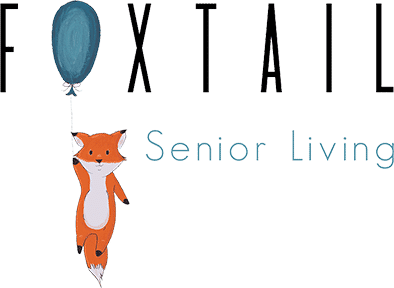In these unprecedented times of COVID-19, technology has reached a new all-time level of importance. This is a time where we can’t go to work or school so we have to take meetings online. More importantly, it’s a time where we can’t see family as often as we’d like so we have to rely on technology to communicate. As a senior, today’s technology can be difficult to navigate, but it’s crucial to still be able to talk to your family and friends. Below, the team at Foxtail Senior Living has compiled a list of some of the most senior-friendly tablets available. Check it out!
Apple iPad Pro
Oftentimes, Apple products are considered the most simple modern technologies to navigate. The iPad Pro is no different. It comes in both an 11-inch screen and a 12.9-inch screen. It boasts the ability to attach a keyboard, doubling it as a laptop. The large screen helps many seniors in being able to read the screen, and the simple technology helps to make sure they can contact the family at any time. Another advantage to the iPad is that many people today use Apple products, so it makes it even more simple to communicate. Apple products offer Facetime, so there’s no need to set up a different video calling app.
Microsoft Surface Pro
The Microsoft Surface Pro is a simple technology too, but for a different reason. If you’ve ever used a Microsoft operating system in the past, their operating system has not changed much. It’s easy to navigate, and simple to learn. The Surface Pro is considered a hybrid laptop/tablet, so it can be used with a keyboard just like the iPad. It offers a 12.3-inch touchscreen, so just a bit smaller than the larger iPad. The downside is there is no pre-installed video call service, so you’ll have to use Skype, Zoom, or some similar application.
GrandPad
The GrandPad is a third option that is much different than the other two. It’s a much simpler technology than even the iPad and is specifically designed with seniors in mind. It offers a phone, texting, email, and games for senior’s memories. The downside to the GrandPad is that you have to pay a monthly service fee to use it. However, your senior family member will definitely be able to navigate the operating system and will love it.
At Foxtail Senior Living, we’re always here to help our seniors with anything they need, including navigating technology. If you have any questions about senior living communities don’t hesitate to give us a call. Contact Foxtail Senior Living Today!